My take on DISCO
- Frosti Jonsson
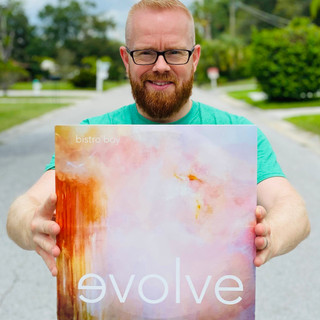
- Oct 29, 2023
- 3 min read
Just to make it clear before we move forward, I am not a paid advocate for DISCO, however I like their platform for the most part and use it a lot. DISCO can help you organize your music catalog and respond faster when someone needs your songs and stems. Some of the workflows in there are a little bit strange, but I will come to those later.
I use DISCO for all of my finished and "radio ready" songs, alt mixes, instrumental versions (if the original has vocals in it) and stems. Everything is there when I need it and when someone asks for any of my finished tracks I can easily send them links to what they need. If I am traveling and someone needs something, I can just create a playlist and send a link from my phone.
Some of my favorite things to do.
Create and share public and private playlists
Create and share albums
Create specific playlists with music I am pitching to libraries or music supervisors directly
Keep everything organized and visually appealing
I can easily send out links to whatever is being requested. It is also speeding up and helping with adding metadata to songs and having the metadata delivered with files if it is being downloaded as MP3. You can copy and paste metadata between tracks which saves a lot of time and manual work.
DISCO is a really good platform for pitching, creating a playlist, showcase playlists and has definitely saved me tons of time. It ́s more flexible for the purpose of sync and licensing than other platforms I have used in the past such as Soundcloud, Dropbox and Google Drive. But this is just my own preference.
A few tips about folders
Channels are nothing but a fancy name for folders and this is where you can keep things organized. This is how I keep my things organized.
I have one folder for all of my released material with subfolders for individual albums.
I have a specific folder (channel) containing everything I do with Collaborators, a subfolder for each collaborator I am working with. Inside every subfolder I have a separate folder containing finished songs, alt versions and stems. So my folder structure looks something like this: Channel > Collaborations > Name of a Collaborator > Song folder
I have a specific folder named “Music Submissions” where I add all the playlists I send out to music supervisors or music libraries. When you save your playlist, simply type under the “Add to channel” name of your Playlist folder and click save. By doing so, you put all your playlist pitches in one place and you can easily keep track of what you have been sending out and when

Playlists
Creating playlists inside DISCO is super easy. You can create private playlists and public playlists, you have the option of creating streaming only playlists or allowing users to download your songs as MP3 (compressed format) or as full quality WAV or AIF files. You have a few design options to choose from, depending what you are sharing and how you want to present it:
Default Playlist - I used this often when sharing songs with collaborators or delivering songs and stems by request.
Artist Page - Great to showcase your work under your artist name
Album Page - If you are sharing albums or presenting specific playlists this is what I use the most. You can brand it beautifully and make sure you add all of your social links and contact information to it and keep the description (the box under "Artist / Album Info") relevant and to the point: What kind of album/playlist is it, describe the music (genre, tempo, vibe, theme etc) and for what this is useful for (TV, games, horror romance, sport and so forth)
Metadata
Metadata inside DISCO can be a little bit confusing. The metadata data that matters, is the one you add under the “Comments” section when editing individual song information. Everything you put in there will be associated with the MP3 files as well as the AIFF files when downloaded. WAV files do not hold metadata so stick to AIFF for everything! Remember, metadata is about quality, not quantity. What matters is how accurate and relevant the metadata is. And worth mentioning, adding "Tags" to a song inside DISCO is NOT attributed to the MP3 as Metadata, it is only for your own internal use.



